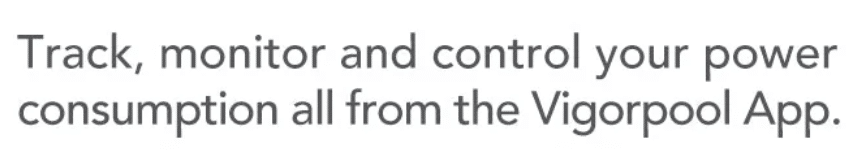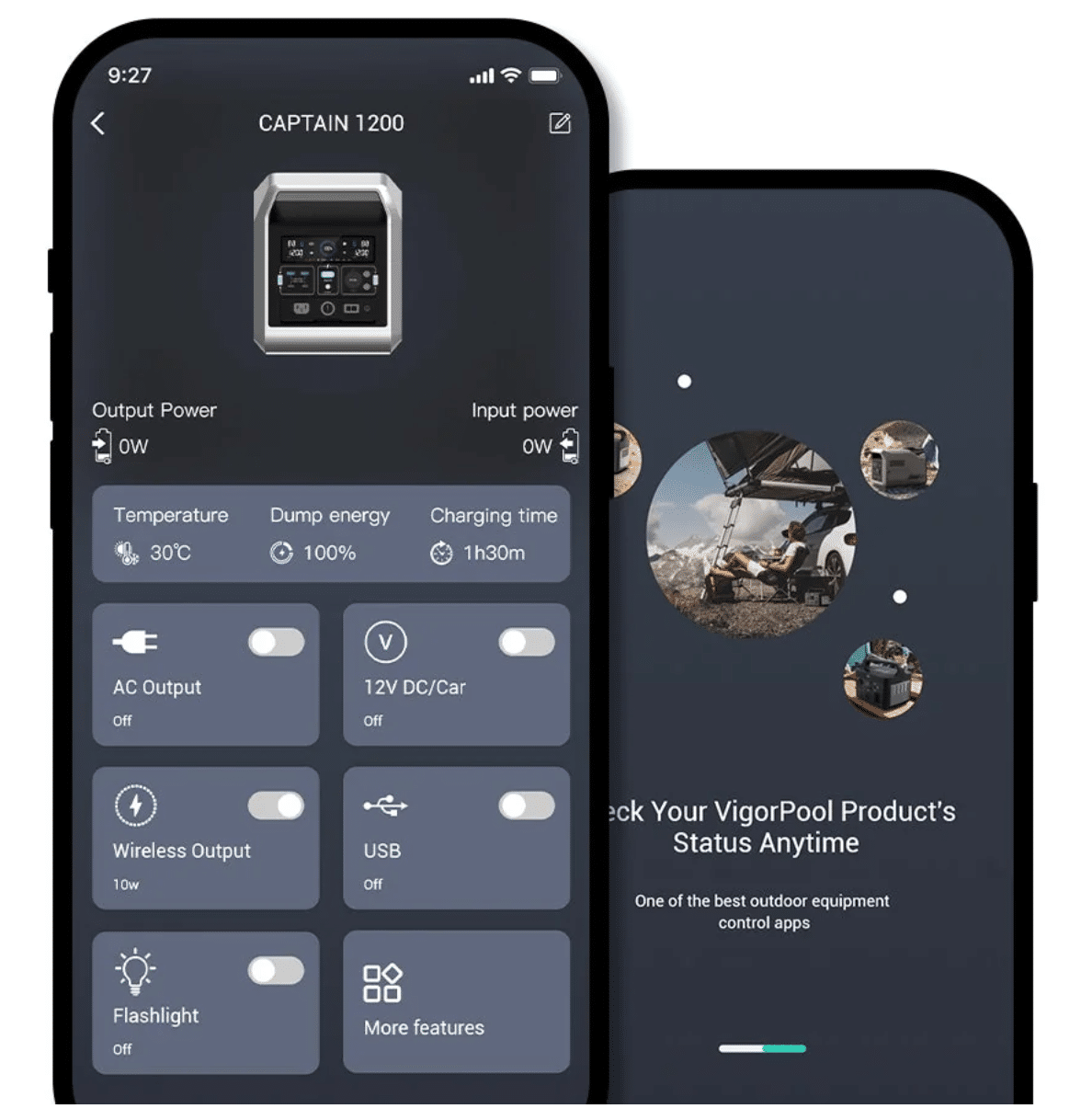- Download the mobile App and create an account.
- If you have already downloaded the App – make sure the App says you are logged in.
- Click the + icon on the APP to add the CAPTAIN
- Press the IOT reset button on the CAPTAIN
- The WIFI icon on the CAPTAIN will start flashing. You have now turned on the WIFI.
- As your phone has not connected before you will need to connect them.
- To do this hold down the IOT reset button on the CAPTAIN for four seconds and then release.
- The WIFI icon on the CAPTAIN will then stop flashing for a few seconds and then start flashing again.
- You will see on the APP that it has now found the CAPTAIN to connect too.
- Once connected for all future uses you will only have to push the IOT reset button to turn the WIFI on.